To move files between folders, select the file(s) you would like to move, then click the Move button at the top of the document table and select the destination folder.
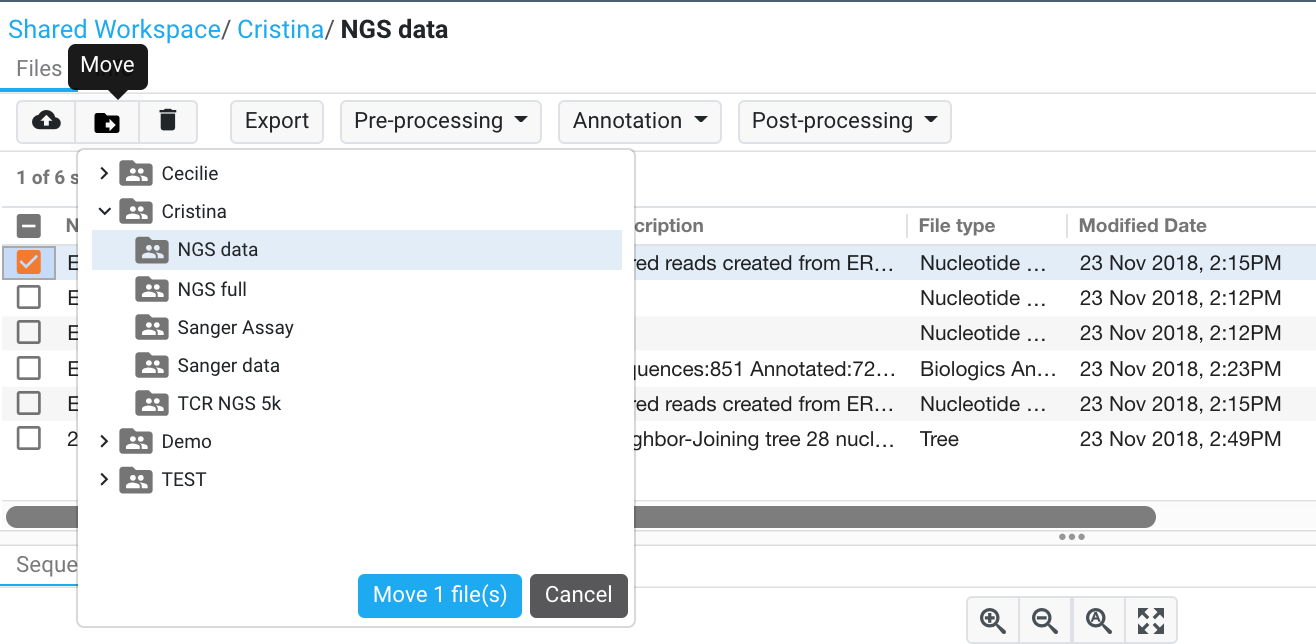
The below video includes a demonstration of moving files and how to navigate Biologics. The first few videos in our Getting Started series may also be helpful, linked here.
