This article describes how to create folders. To manage the permissions and sharing of your folders across your organization, see this article.
The below video includes a demonstration of creating folders, as well as uploading files and navigating Biologics. The first few videos in our Getting Started series may also be helpful, linked here.
To create your initial root folder, click the menu button (vertical ellipsis) on the Shared workspace folder and click New folder. You will be directed to a new unnamed folder, name your folder and hit enter to create a New folder.
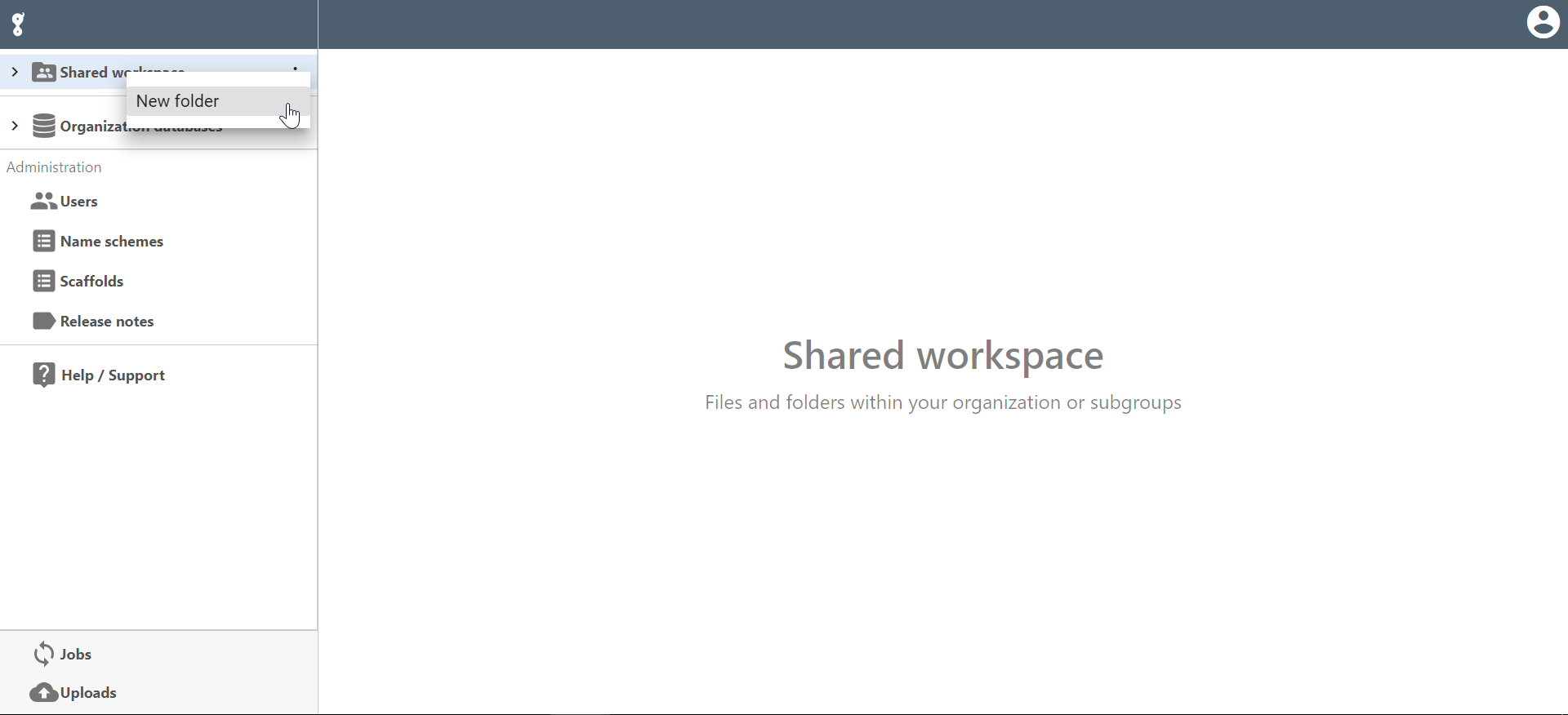
Once you’ve created your root folder, you can create more folders within this root folder by clicking the menu button (vertical ellipsis) on your root folder.
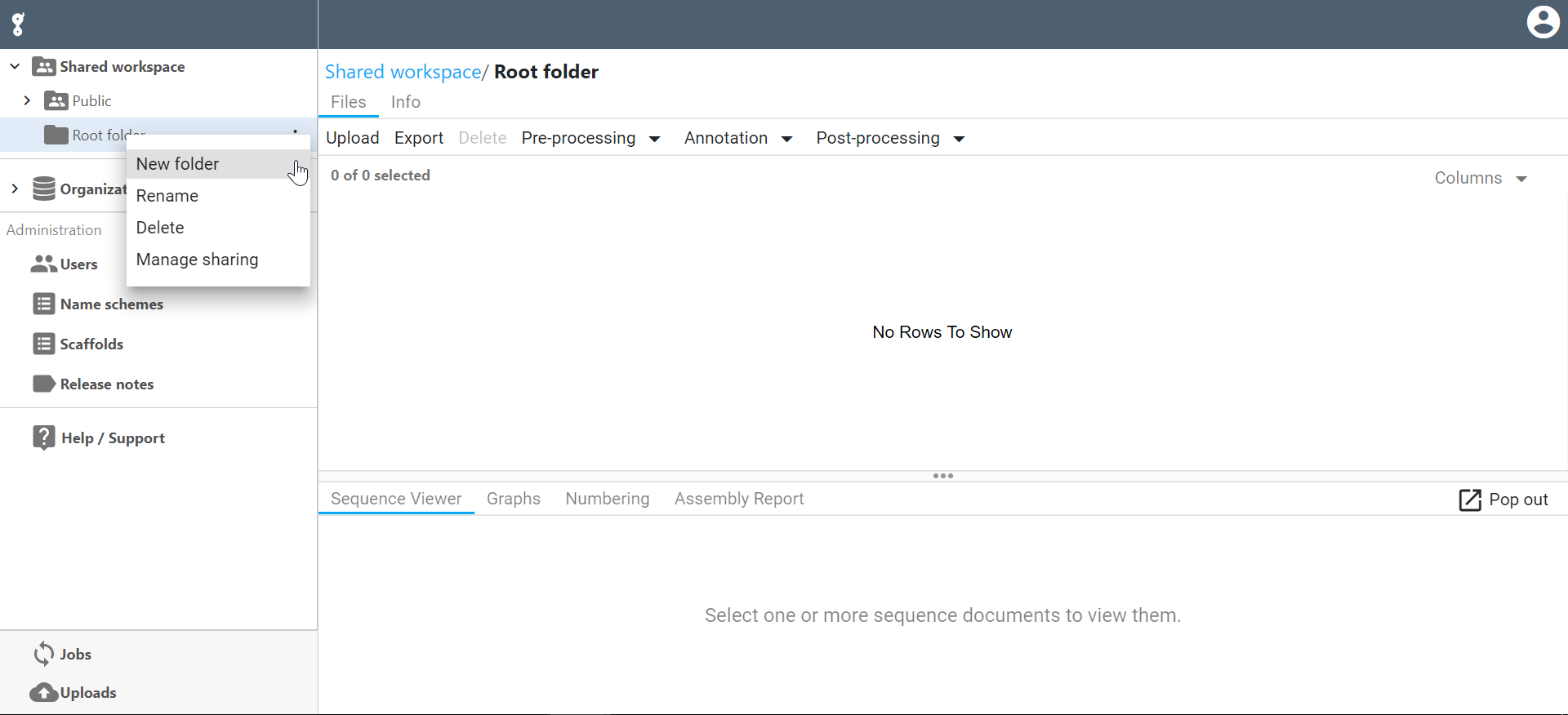
Note that a folder cannot have the same name as one of its siblings and unnamed folders will not be created.
