Global search allows users to search for Files and Folders, or CDR3 regions across all data from multiple experiments within an organization.
Jump to:
CDR3 region search
The search operation allows users to quickly identify Biologics Annotator Result documents sharing identical Heavy CDR3, Light CDR3 or Heavy-Light CDR3 regions. To search for a CDR3 region, (1) enter the CDR3 sequence into the search box, (2) select CDR3 regions in the dropdown and (3) click the search icon or hit Enter.
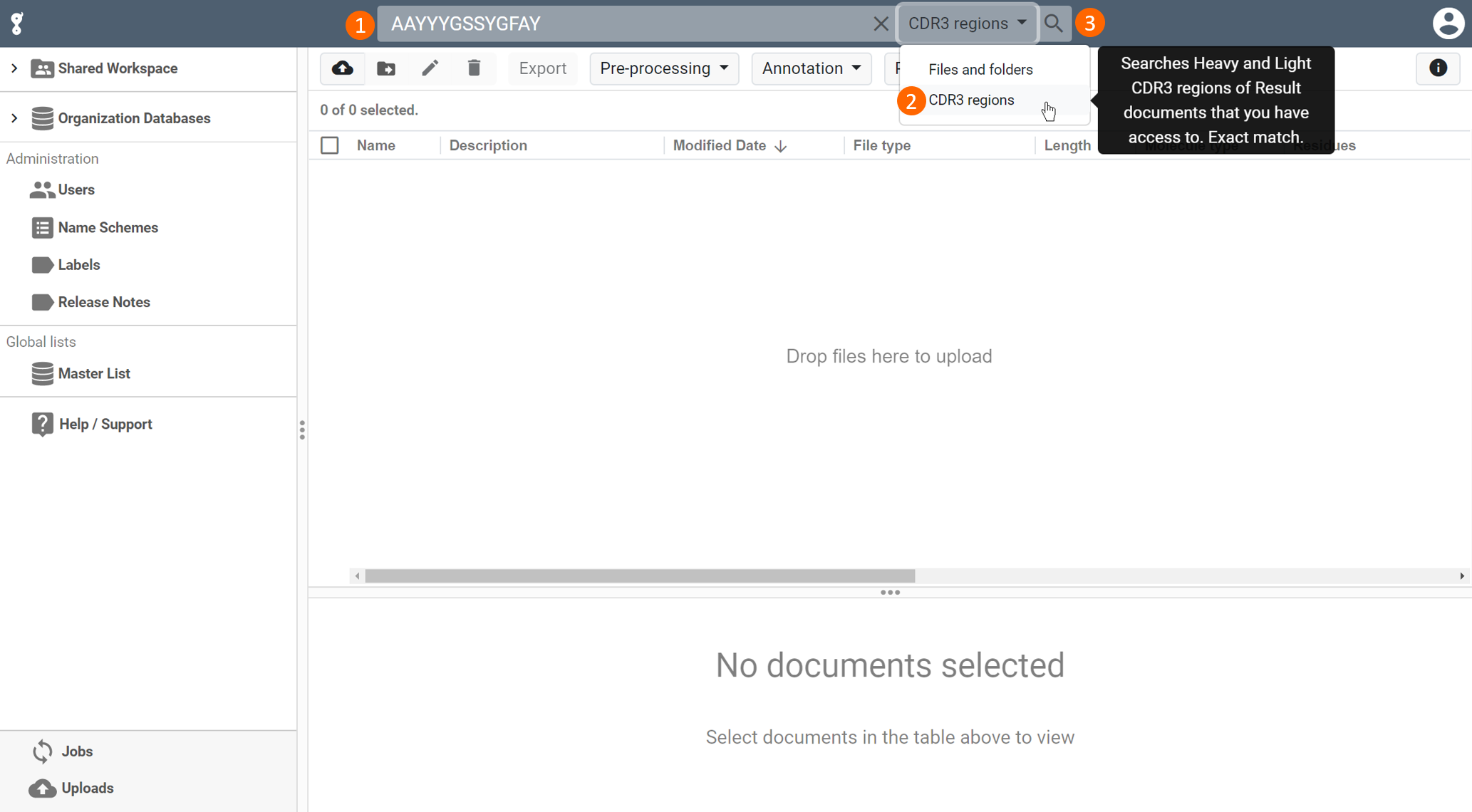
A successful search will result in a result table containing Biologics Annotator Result document(s) that consist of sequences with the matching CDR3 region. See CDR3 search result section below for more information regarding CDR3 search results.
**Note that CDR3 region search is an exact search (100% match), case sensitive, and we currently only support amino acid sequence search. You can also search for Heavy-Light CDR3 pairs by inserting a hyphen between the heavy and light CDR3 sequence as such ARYYDDHYCLDY-QQWSSNPFT.
CDR3 search result
In the example below, a search for AAYYYGSSYGFAY resulted in 21 results where the heavy AAYYYGSSYGFAY CDR3 was found.
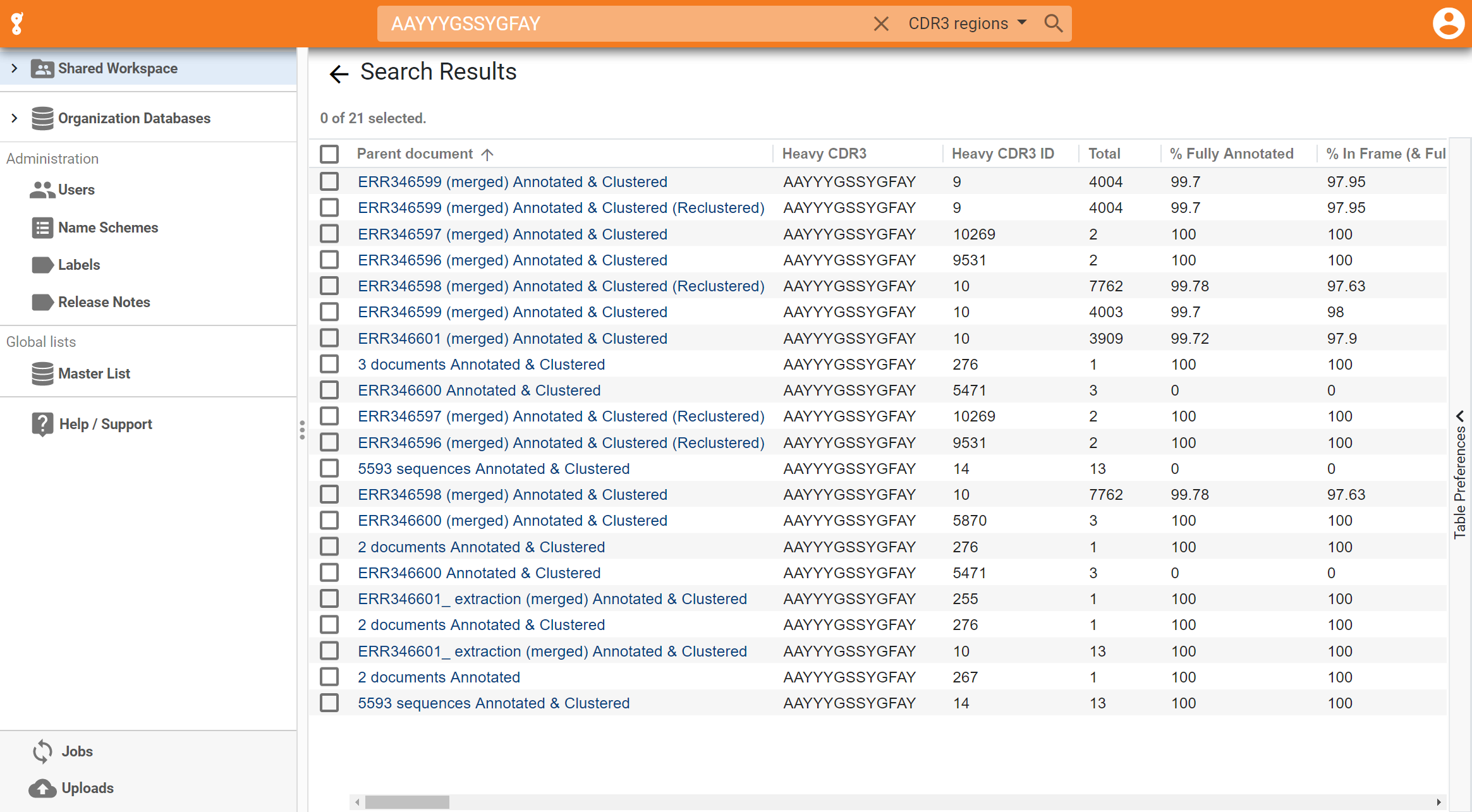
The columns in the search result table is identical to the CDR3 cluster table of each Biologics Annotator Result document with the matching CDR3 region. To quickly navigate to the document, click the link in the Parent document column and the result document will open in a new tab.
Files and Folders search
In addition to CDR3 search, you can also search for files and folders, and folder information within your organization. To learn more about folder information, please refer to this article.
To search for a particular file or folder, (1) enter the query into the search box, (2) ensure that Files and folders is selected in the dropdown and (3) click the search icon or hit Enter.
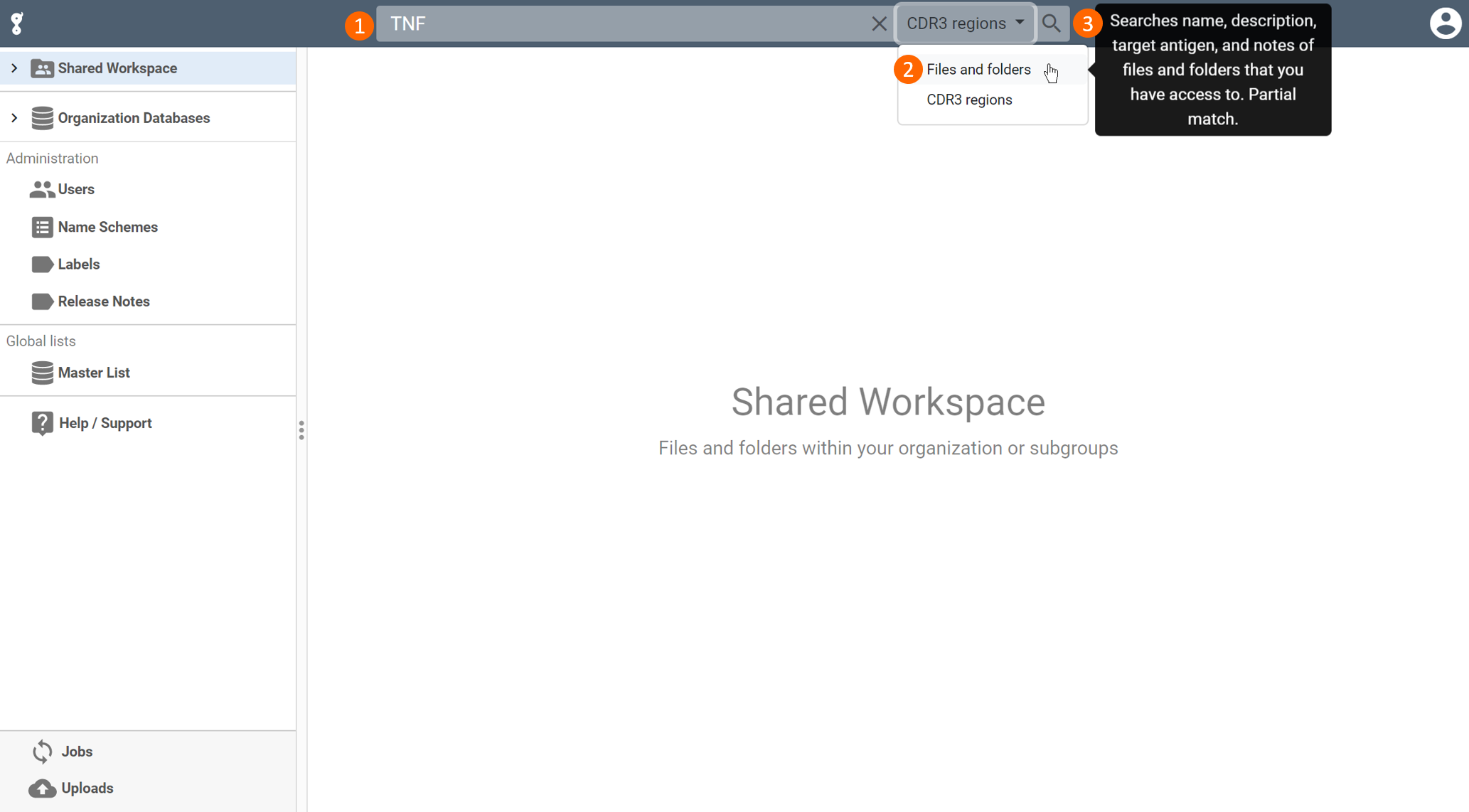
A successful search will result in a result table containing file(s) or folder(s) that matches the search input or keyword. See Files and folders search result section below for more information regarding Files and folders search results.
**Note that Files and Folders search is an inexact search meaning your query does not to match the results completely.
Files and folders search result
In the example below, a search for TNF resulted in 9 results that match at the document Name, document Description, folder Name, and folder Information levels (see below for more details). To quickly navigate to the file or folder, click the link in the Name column and you will be directed to the respective file or folder.
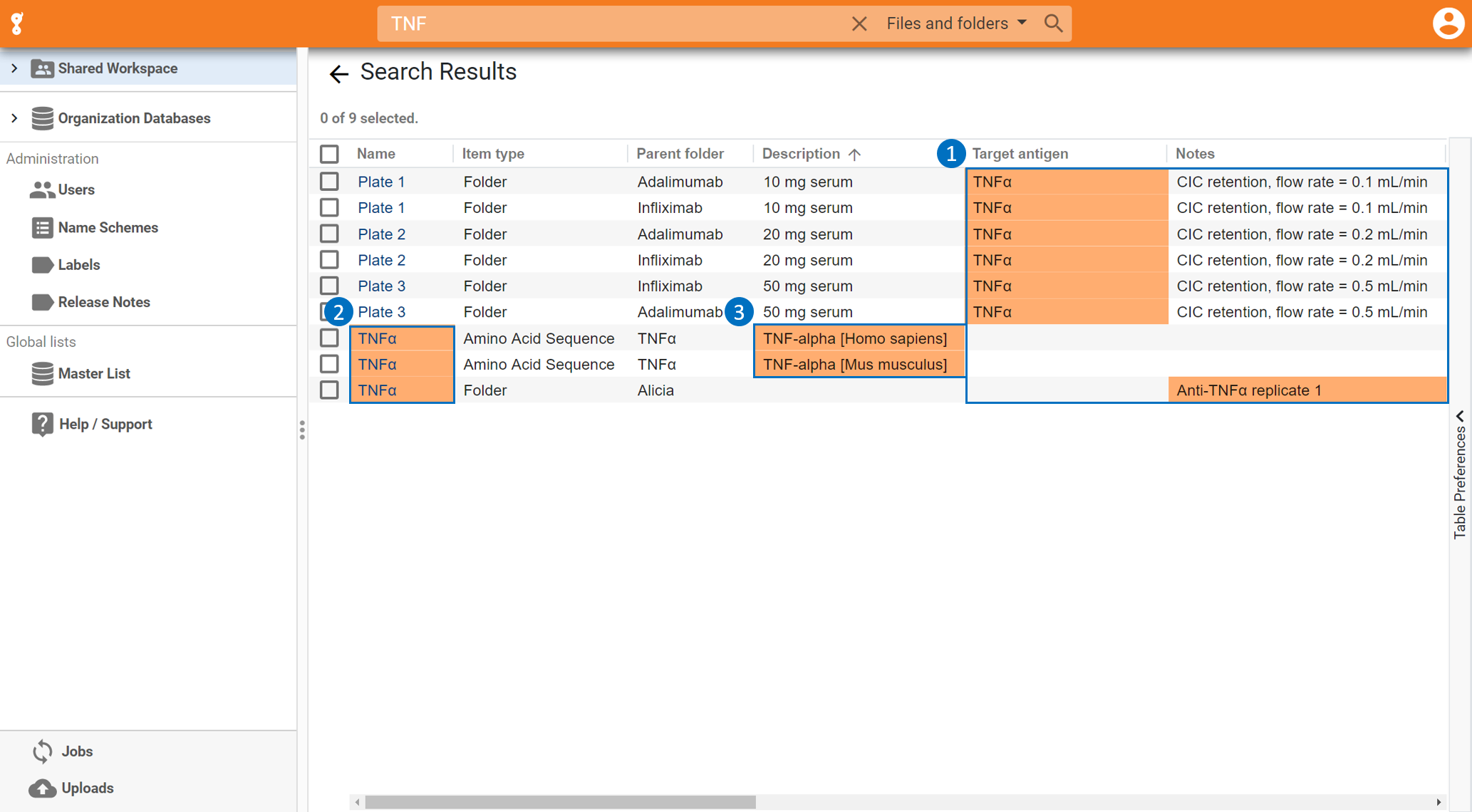
In example above, a search for TNF resulted in the following matches:
- Folder Information consisting of the keyword TNF
- Folder and sequences with TNF in their names
- Files consisting of TNF in their descriptions
