Sequence lists make it easier to manage large numbers of sequences by grouping related sequences into a single document.
The below video gives a general introduction to pre-processing in Biologics. The first few videos in our Getting Started series may also be helpful, linked here.
To group standalone sequences or multiple sequences lists into a sequence list, select the sequences or sequence lists that you would like to be grouped into a sequence list and select Group Sequences under Pre-processing.
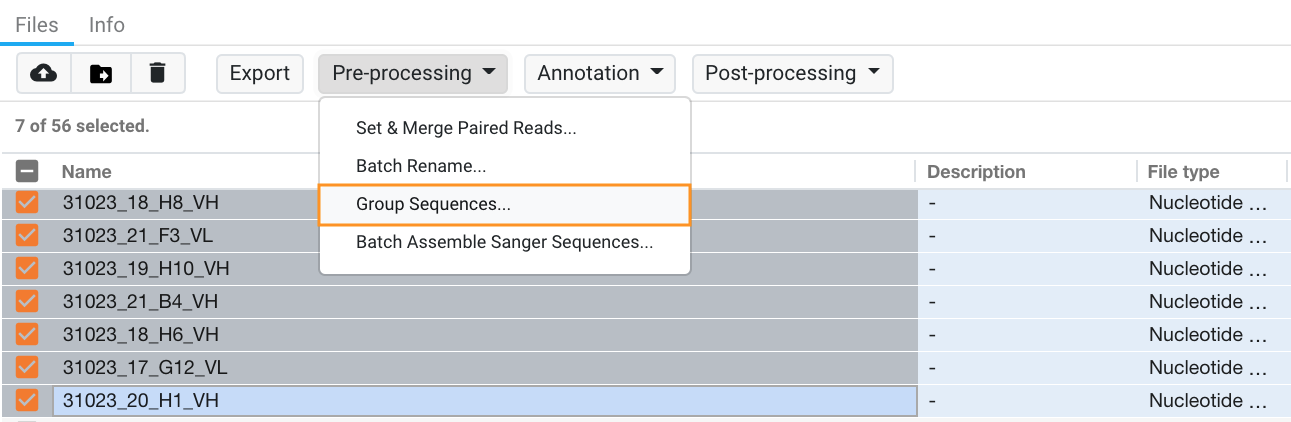
Input the file name for the sequence list and click Run. This operation copies your sequences into a list while retaining the original sequence documents.
